Why use AWS Lambda for Data Science?
Motivation
Serverless is a way to deploy code, without having to manage the infrastructure underneath it. In AWS terms this means there is an compute instance that runs your code, except you don’t control it, and that might be a good thing. It only exists when it’s asked for by something else, and therefore you only pay for the work it does. If you need to do work concurrently you get a new instance, which also goes away as soon as you don’t need it, so it’s scaleable.
For a data scientist this is an interesting prospect for a number of reasons. The first is keeping you hands clean. Not all people in this role come from a ‘operations’ background. Many of us are analysts first, and graduate into the role. However, that shouldn’t mean we don’t ‘own our deployments’. However, it also means that we might not have the background, time or inclination to really get into the nitty-gritty. Managed infrastructure, that can scale seamlessly out of the box is a nice middle ground. We can still manage our own deployments, but theres less to worry about than owning your own EC2 instances, let alone a fleet of them. The way that the instances themselves die off is also valuable. We may be doing work that requires 24/7 processing, but often, we aren’t. Why pay for a box which might have 50% required utilisation time, or even less?
Limits
Just like in everything there is a balance. There are physical limits to this process. I’ve had success deploying data science assets in this architecture, but if you can’t fit your job in these limits, this already isn’t for you. Sure, data science can be giant machine learning models on huge hardware with massive data volumes, but we have to be honest and acknowledge that it isn’t always. K.I.S.S. should apply to everything.
If you can get good enough business results with a linear regression, don’t put in 99% more effort to train the new neural network hotness to get a 2% increase in performance. Simplicity in calculation, deployment, and explainability matter.
“No ML is easier to manage than no ML” © @julsimon
Getting started
=
= 1.6* +
, , , , =
This is a nonsense linear regression. IMHO it’s a data science ‘Hello World’. Let’s make it an AWS Lambda serverless function.
+ import json
from scipy import stats
import numpy as np
+ def lambda_handler(event, context):
np.random.seed(12345678)
x = np.random.random(10)
y = 1.6*x + np.random.random(10)
slope, intercept, r_value, p_value, std_err = stats.linregress(x, y)
+ return_body = {
+ "m": slope, "c": intercept,"r2": r_value ** 2,
+ "p": p_value, "se": std_err
+ }
+ return {"body": json.dumps(return_body)}
These changes achieve 3 things:
- Turning a script into a function
- Supplying the function arguments
eventandcontext - Formatting the return as json
These are required as AWS Lambda needs a function. This is so that its event driven architecture can feed in data through event, and so that it’s json formatted data can both be received by your function, and then also the response be returned by that function into the rest of the system.
You can then open up the AWS console in a browser, navigate to the Lambda service, and then copy and paste this into this screen:
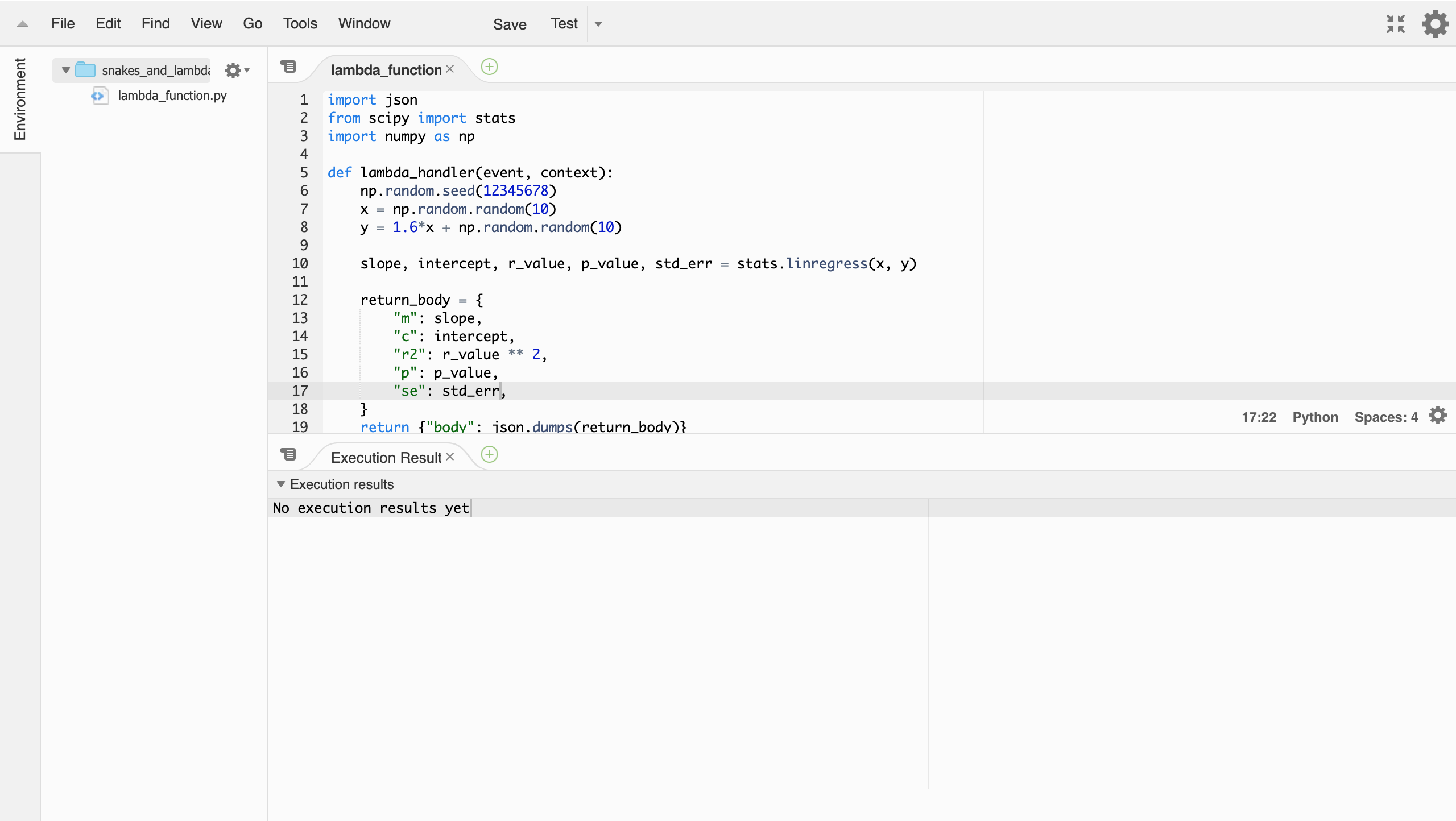
You can then hit run and…
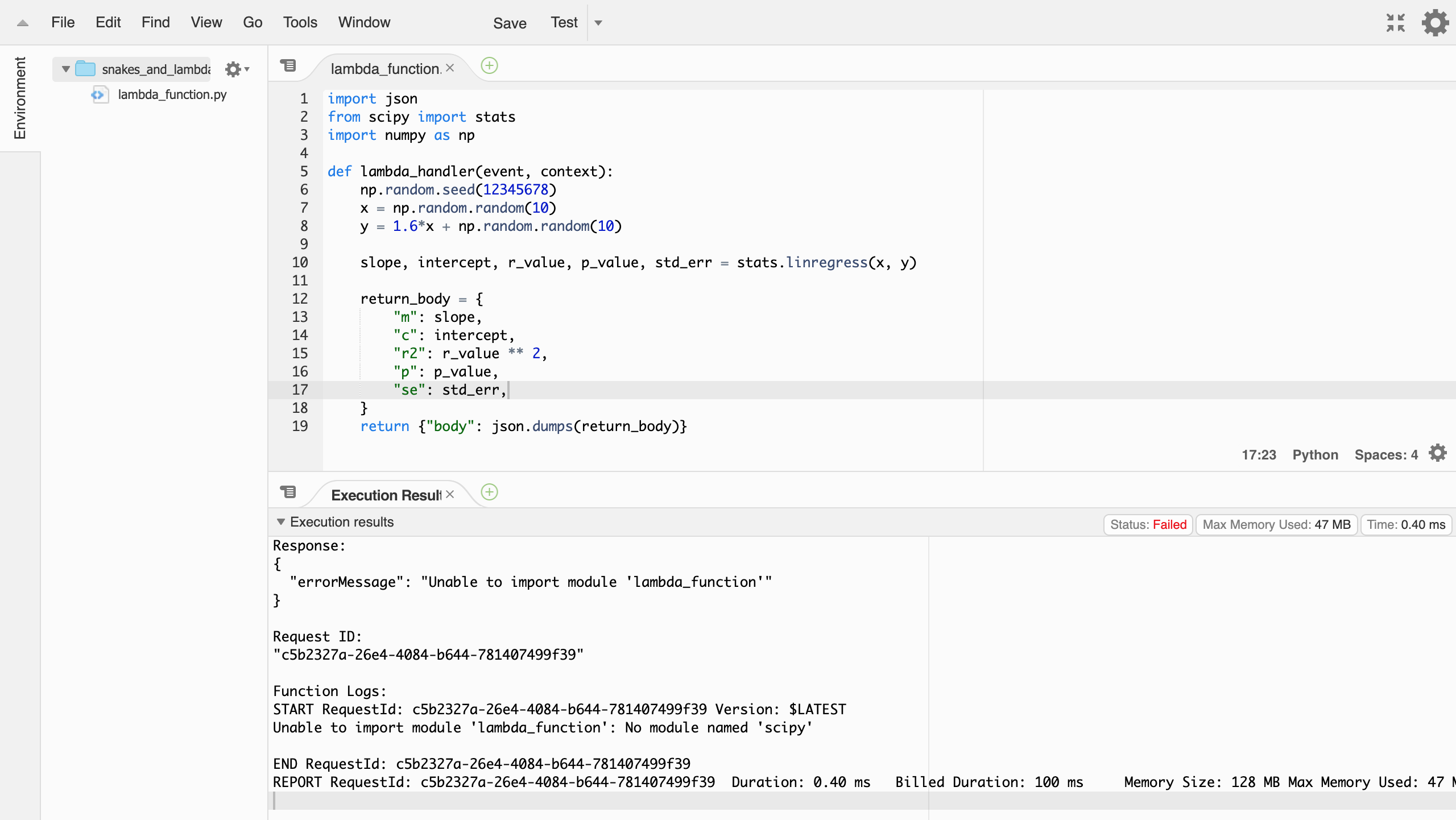
What happened? Well, because it’s a managed instance, the function doesn’t know what scipy is. It’s not installed on the cloud, it was installed on your machine…
Layers
AWS lambda doesn’t pip install ..... Seeing as these run on compute instances that turn up when needed, and are destroyed when not needed, with no attached storage, you need to find a way to tell AWS what your dependencies are, or you’ll just have to write super-pure base Python! Well, that may not be strictly true. json is built in by default to every instance, so is boto3, but what about our data science buddies? numpy, scipy are published by aws as layers. Layers are bundles of code, that contain the dependencies you need to run the functions you write. So in this case we can open the ‘layers’ view in AWS and attach these to our function.
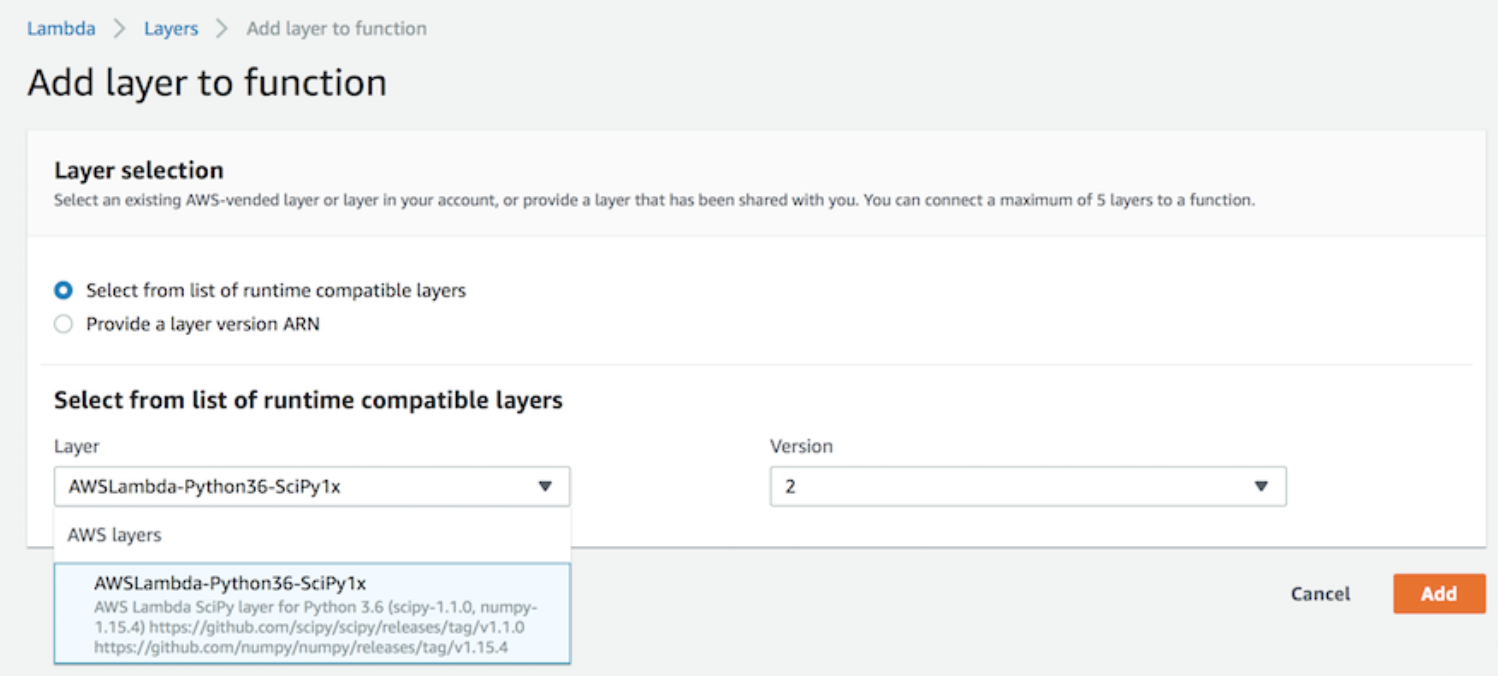
Now that you’ve attached all your dependencies with layers, go ahead and run your function again.
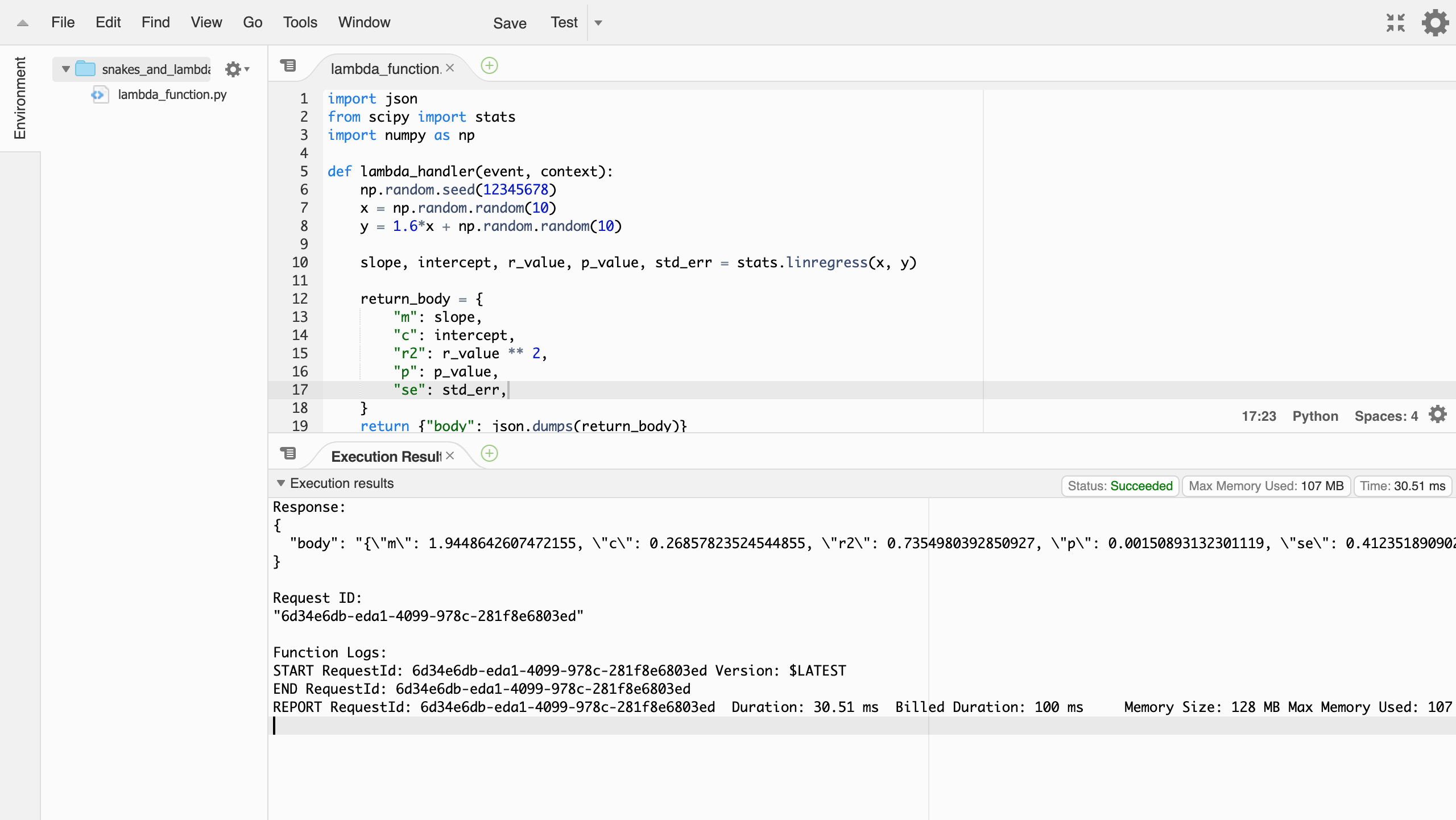
Success! So now you know the basics of how to put some Python data science into practice on AWS Lambda.
This is a companion post to my talk on using data science in AWS lambda. If you’re keen to know more, and can’t wait for me to write it all up here. You can get the gist of the whole talks from this repo